Notes for blogging
Center text below single images
- Edit styles.scss to include img + em
- image caption on line directly below image
Display multiple images
- Create a table
- Currently only works for 1 x 2
- Must include header in table
| UMAP | PCA |
|---|---|
 |
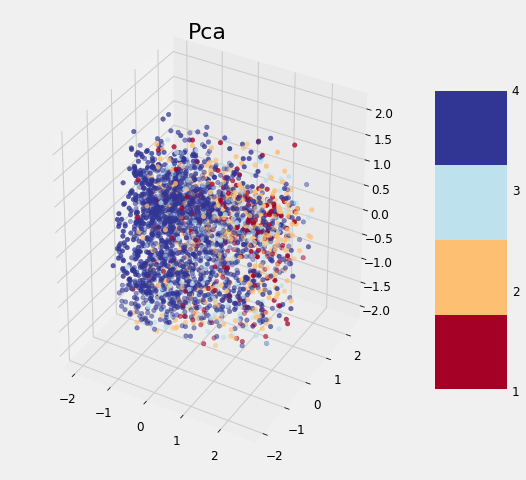 |
Include GitHub gist
- Go to article on medium, right click on gist, select inspect frame
- Copy and paste the script tags
Center text below code blocks
Code highlighting with rouge
- Install rouge
- gem install rouge
- Generate a style sheet
- rougify style “style” » sass/code-highlighting.scss”
- Change styles.scss to include @import “code-highlighting”
- View available rouge styles at https://spsarolkar.github.io/rouge-theme-preview/
- Approach taken from https://bnhr.xyz/2017/03/25/add-syntax-highlighting-to-your-jekyll-site-with-rouge.html
Include live code from repl.it
- Include repl link with ?lite=true at end of url
- Place inside iframe inside div
Replacing Code Tags
Starting
Find: <pre(.*?)> Replace: ```\n
Ending
Find: </pre(.*?)> Replace: \n```
